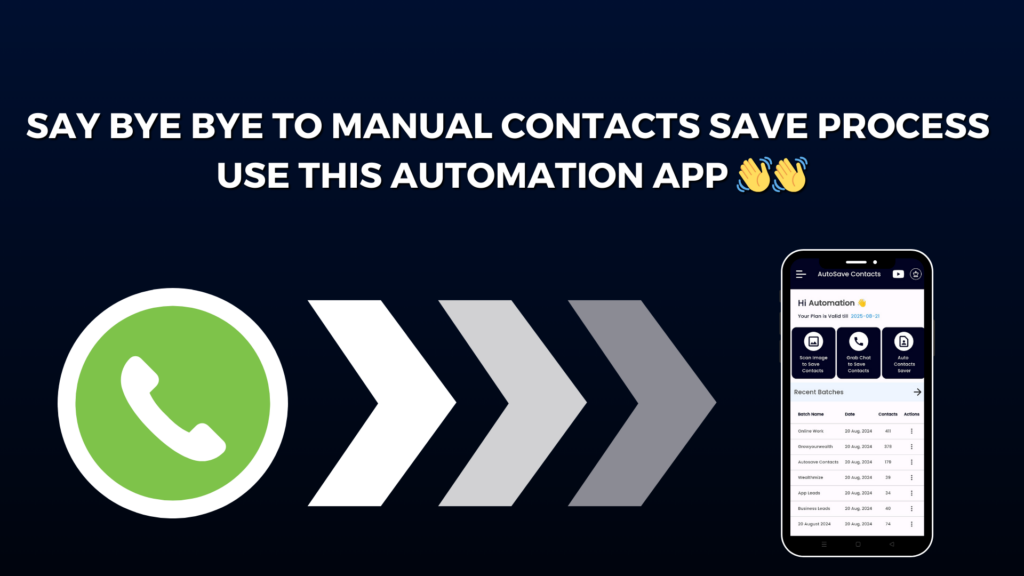Have you ever wished there was an easy way to save all those numbers from your WhatsApp groups or chats without doing it one by one? Or maybe you’ve got a bunch of phone numbers in an image and you want to save them in your phone? Well, say hello to Autosave Contacts, the app that makes saving and managing contacts super easy!
Developed by Wealthmize, Autosave Contacts is here to take the stress out of contact management. This app isn’t just about saving numbers—it’s about saving your time and making your life easier.
What Can Autosave Contacts Do?
Let’s start with the basics. Imagine you’re in a WhatsApp group with a bunch of people. Normally, you’d have to click on each profile, save the number, and repeat for every single person. Sounds like a lot of work, right? But with Autosave Contacts, you can save all the numbers from a WhatsApp group in one go. Yes, all of them—automatically!
That’s not all. Do you have an image with phone numbers written on it? The app can extract those numbers for you, too. It saves them directly into a VCF file, which you can use to add the numbers to your phonebook in seconds.
Why Should You Use Autosave Contacts?
- Saves Time: No more manual saving of numbers one by one. This app handles it all for you.
- Bulk Messaging Made Simple: Once you’ve saved the numbers, you can send bulk messages in a snap. This is perfect for businesses, event organizers, or anyone who needs to send out updates quickly.
- User-Friendly: It’s super easy to use, even if you’re not tech-savvy.
Who Can Benefit from This App?
Small Businesses: Quickly save customer numbers and send updates or offers.
Event Planners: Save attendee details and send reminders.
Social Butterflies: Keep in touch with your WhatsApp group friends.
Get Started Today!

Autosave Contacts is like having a little helper in your pocket. It’s easy, fast, and saves you a ton of effort. Whether you’re managing personal or business contacts, this app has your back.
Ready to try it out? Download Autosave Contacts today and experience the easiest way to manage your numbers!