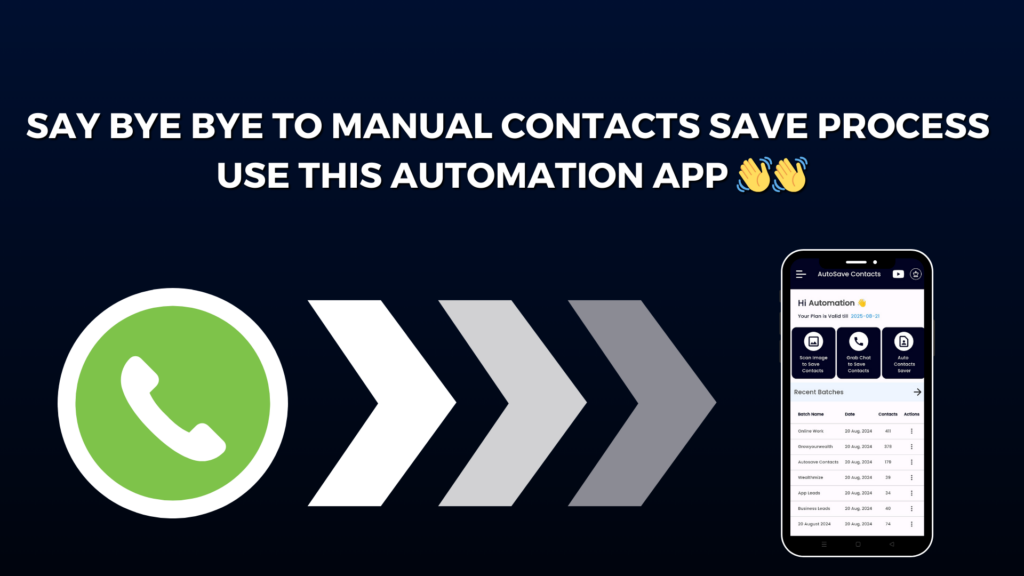Do you ever find yourself typing phone numbers one by one from WhatsApp groups? It takes a lot of time and effort, right? Well, now you don’t have to! Autosave Contacts is here to help. This app makes it super easy to save all WhatsApp group contacts in just a few taps. No more manual work—just quick and simple contact saving!
What is Autosave Contacts?
Autosave Contacts is a smart app designed to save phone numbers from WhatsApp chats, groups, and even images. Instead of typing each number by hand, the app does it for you. You can then save the contacts in a VCF file, making it easy to store or share them whenever you need.
How Does It Work?
Using Autosave Contacts is very simple:
- Open the App – Just launch Autosave Contacts on your phone.
- Select WhatsApp Group or Chat – Choose where you want to save numbers from.
- Tap to Save – The app will quickly extract all the contacts for you.
- Save as VCF – You can store the contacts in a VCF file or directly in your phone’s contact list.
That’s it! No more writing numbers manually.
Who Can Use This App?
Anyone who uses WhatsApp will find Autosave Contacts useful, but it’s especially helpful for:
✔ Business Owners & Marketers – Save potential customer contacts easily.
✔ WhatsApp Group Admins – Manage and organize group members’ numbers quickly.
✔ Freelancers & Networkers – Keep track of new leads without extra effort.
✔ Anyone Who Hates Manual Work – Save time and avoid typing mistakes.
Why Choose Autosave Contacts?
There are many reasons why this app is a must-have:
✅ Saves Time – No more typing numbers one by one.
✅ Easy to Use – Simple design that anyone can understand.
✅ Works with Images – Extract numbers from pictures, too!
✅ Safe & Secure – Your contacts stay private.
Get Started Today!
Autosave Contacts makes saving WhatsApp numbers super easy. Whether you need to collect contacts for work, business, or personal use, this app will save you time and effort.
Try Autosave Contacts today and enjoy hassle-free contact saving!