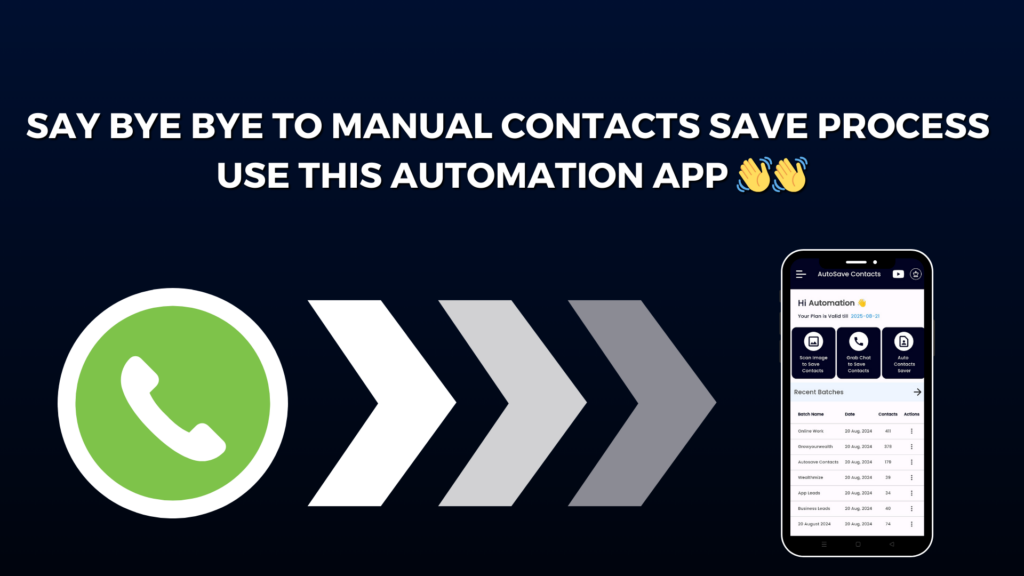Have you ever found yourself struggling to save contacts from a WhatsApp group? Manually saving each number is time-consuming and frustrating. But what if there was an easier way? That’s where Autosave Contacts comes in!
What is Autosave Contacts?
Autosave Contacts is a simple and powerful app that helps you save phone numbers from WhatsApp chats, groups, and even images in just a few taps. No more copying and pasting or adding contacts one by one. With this app, you can instantly extract and save all contacts without any hassle.
Why Should You Try Autosave Contacts?
Here’s why Autosave Contacts is a must-have app:
- Saves Time and Effort
Manually saving contacts takes a lot of time, especially if a group has dozens or even hundreds of numbers. Autosave Contacts does this automatically in seconds!
- Extracts Numbers from Images
Ever received a screenshot or photo with a phone number? Instead of typing it out, just use Autosave Contacts! The app can scan the image and extract the number for you.
- Creates VCF Files
Want to keep your contacts organized? Autosave Contacts allows you to save numbers in VCF format, which you can easily import into your phone or share with others.
- Perfect for Business and Marketing
If you’re a marketer, entrepreneur, or networker, this app can be a game-changer! You can quickly collect contacts from WhatsApp groups and start reaching out to potential clients, leads, or partners.
How to Use Autosave Contacts?
Using the app is super easy! Here’s how it works:
- Download and install Autosave Contacts on your phone.
- Open the app and grant necessary permissions (for contact access and image reading).
- Choose where to extract numbers from – WhatsApp groups, chats, or images.
- Save the contacts instantly in your phone or as a VCF file.
That’s it! In just a few taps, your contacts are saved.
Who Should Use This App?
Business owners who want to build their contact list fast.
Marketers and salespeople looking for an easy way to collect leads.
Anyone tired of manually saving contacts from WhatsApp chats.
Try It Today!
If you haven’t tried Autosave Contacts yet, you’re missing out! This app makes contact management quick, easy, and stress-free. Download it now and start saving contacts like a pro!