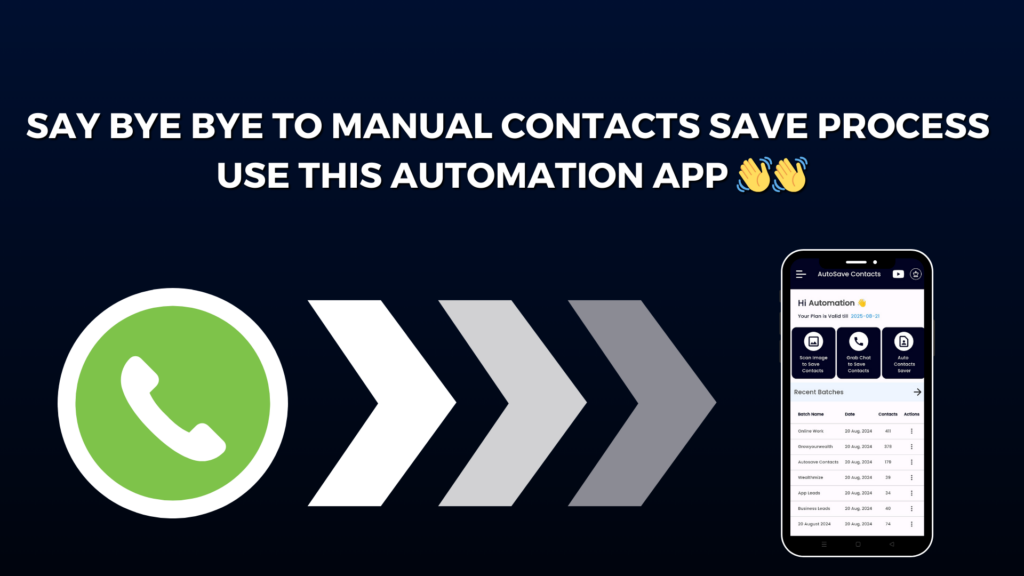In the world of WhatsApp marketing, MLM networking, or managing client leads, saving contacts from WhatsApp groups is often a tedious and time-consuming task. Manually adding each number to your phone can take hours and even lead to mistakes. That’s where the Autosave Contacts App by Wealthmize comes in — your ultimate solution for automatically saving WhatsApp group contacts with ease.
Here’s a step-by-step guide to saving all WhatsApp group contacts in just a few taps using the Autosave Contacts App:
✅ Step 1: Install Autosave Contacts App
Download and install the Autosave Contacts App from the Google Play Store. It is developed by Wealthmize and is specially designed to automate contact-saving from WhatsApp chats and groups.
✅ Step 2: Open the App and Grant Permissions
Once installed, open the app and allow the required permissions. The app needs access to your files, images, and WhatsApp chat data to detect and extract phone numbers effectively.
✅ Step 3: Choose WhatsApp Group Option
Inside the app dashboard, select the “Save from WhatsApp Group” option. This feature automatically detects all the groups you’re a part of and gives you an option to extract all visible phone numbers from the group chats.
✅ Step 4: Select the Group and Extract Contacts
Pick the group(s) from which you want to save the contacts. The app will then scan the group messages and extract every number — whether they’re saved or not.
✅ Step 5: Save Contacts in Bulk
After extraction, the app allows you to save all numbers at once into your phonebook or export them as VCF (vCard), Excel, or CSV files for marketing and backup purposes.
🚀 Why Use Autosave Contacts?
Saves time by extracting numbers in bulk from WhatsApp
Works with WhatsApp chats, groups, call logs & even images
Export contacts to VCF, Excel, or Google Contacts
Ideal for marketers, business owners, and networkers
Whether you’re managing affiliate leads, building an MLM downline, or creating your client database — Autosave Contacts makes it effortless. No more manual typing or missed numbers.
Download the Autosave Contacts App by Wealthmize today and transform how you manage your contacts!
App Name: Autosave Contacts
Developer: Wealthmize
Download from: Google Play Store