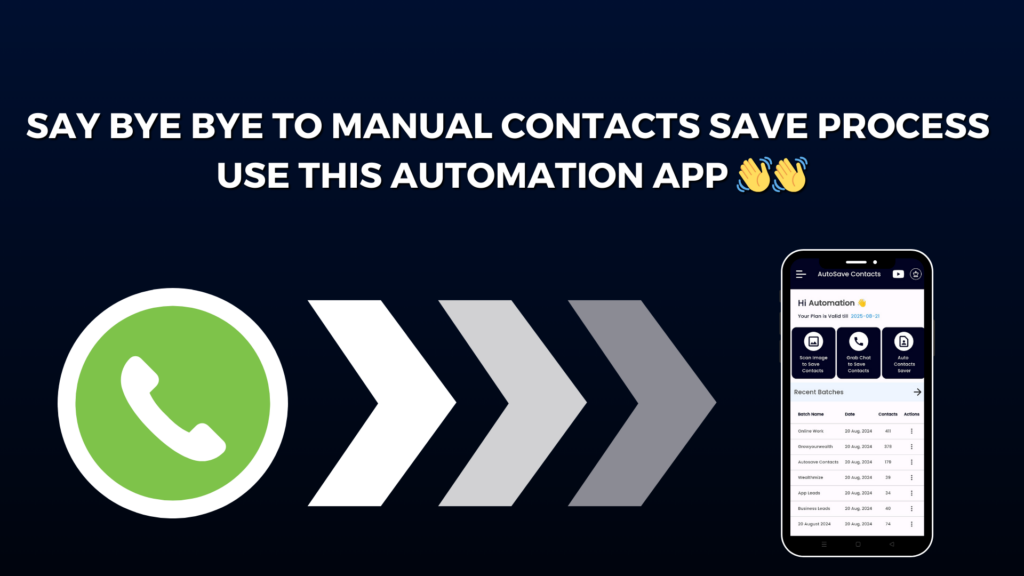Welcome to Autosave Contacts, your all-in-one solution for effortlessly managing and saving contact information. Our app makes it super easy to collect and organize contacts from different sources, including WhatsApp chats, groups, images, and even call logs. One of its most powerful features is the Export Contacts option, which helps you use your saved numbers for marketing campaigns like Bulk SMS, Email, or WhatsApp promotions.
Why Exporting Contacts is Important?
If you run a business, you know how important it is to stay connected with your customers. Whether you are promoting a new product, sharing updates, or sending special offers, you need a quick way to reach many people at once. That’s where exporting contacts helps! It allows you to take all your saved numbers and create a neat list that can be used for different campaigns.
How Autosave Contacts Makes It Simple
With Autosave Contacts, exporting is as easy as tapping a few buttons. You can export all your contacts from your device or even from your Gmail account. The app lets you save them in CSV, VCF, or Excel formats, which are perfect for bulk messaging tools. Once exported, you can store the file safely and use it whenever needed for marketing.
More Features You’ll Love
Apart from exporting, Autosave Contacts offers many useful features:
Save contacts from WhatsApp chats, groups, and images without manual typing.
Auto-save numbers from call logs so you never miss a potential lead.
Organize and create custom VCF files with your business name for easy sharing.
Final Thoughts
If you want to grow your business and save time, Autosave Contacts is the perfect tool for you. Exporting contacts has never been this simple! In just a few clicks, you can have all your customer data ready in Excel or other formats, making your SMS, Email, and WhatsApp campaigns easier than ever.