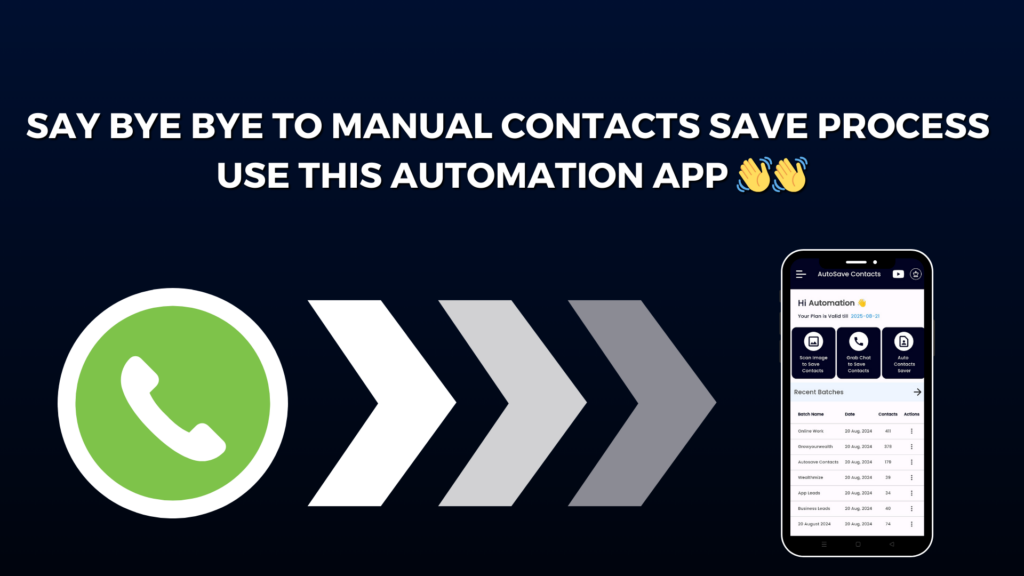Are you tired of saving phone numbers one by one? Imagine you are in a big WhatsApp group or getting lots of new contacts every day. Writing them down or adding them to your phone manually can be very boring and time-consuming. But now, there is an easy way to do it. Meet Autosave Contacts, a simple and smart app made by Wealthmize that saves all your contacts in seconds.
With Autosave Contacts, you don’t have to worry about losing numbers anymore. This app can quickly extract numbers from WhatsApp chats, groups, or even from images. That means if someone shares a picture with phone numbers in it, you don’t need to type them manually. The app reads them for you and saves them instantly. Isn’t that cool?
One of the best features of this app is that it saves all the numbers in VCF files. You can store them safely, share them with others, or keep them as a backup. Whether you are a business owner, a marketer, or just someone who loves staying connected with friends and family, this app is a real game-changer.
Think about it. Instead of spending hours copying and pasting numbers, you can now do it in just a few taps. The app works smoothly on your phone and does not need any complicated setup. Even if you are not very good with technology, you can still use it easily.
Another great thing is that it helps you stay organized. All your contacts are saved in one place, so you can find them whenever you need. No more scrolling through endless chats to search for a number.
In short, Autosave Contacts saves you time, keeps you organized, and makes life easier. Whether you need to save contacts for business, family, or friends, this app does the job perfectly.
So, why waste time doing it the hard way? Download Autosave Contacts today and see how simple contact saving can be. It’s fast, easy, and super helpful. Say goodbye to manual work and let Autosave Contacts handle it for you!