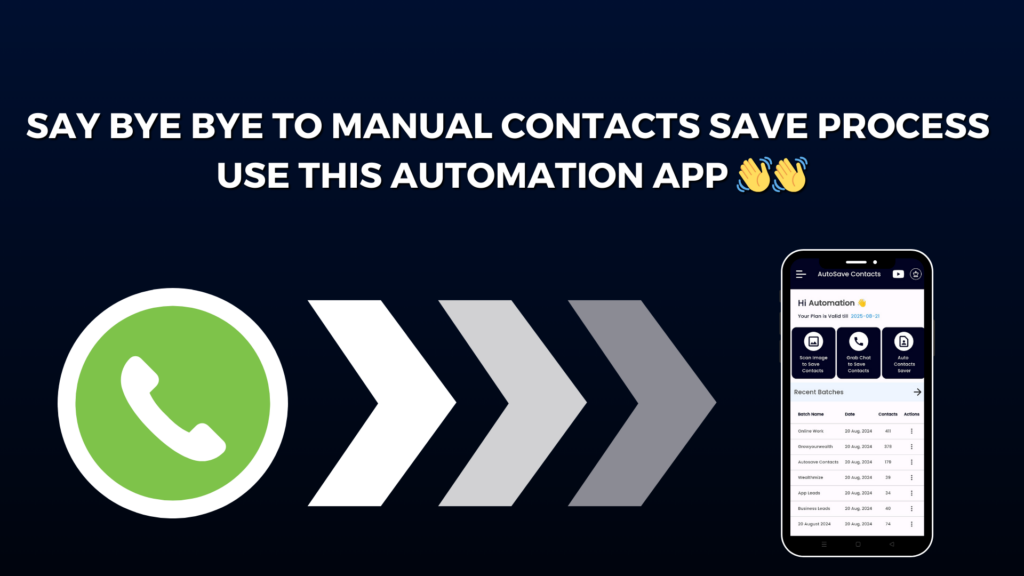Welcome to Autosave Contacts, your all-in-one solution for saving and managing contacts in the easiest way possible. This smart app makes contact management super simple by letting you extract phone numbers from WhatsApp chats, groups, and even images, and then save them directly as VCF files. But one of the most powerful tools inside the app is the Auto Contact Saver feature.
So, how does this feature help your business? Imagine you want every customer or lead to save your business number without asking them again and again. With Auto Contact Saver, you can do that in just a few seconds. The app allows you to create your own contact file with your customized name, business number, and even multiple numbers if you want. Once the file is ready, you can share it on WhatsApp with your customers.
Here’s the magic part—when your customer opens the file, your number gets saved directly on their phone. No typing, no copy-paste, no excuses. This means your leads and clients will always have your number in their phonebook, making it super easy for them to reach you. For business owners, marketers, and professionals, this is a game-changer.
But that’s not all. The Autosave Contacts app also comes with other handy features. You can:
Save all WhatsApp group contacts instantly with one click.
Extract numbers from screenshots, photos, or any image.
Store contacts in VCF format and even back them up to the cloud.
Organize your contacts quickly without manual effort.
When you put these tools together, you get more than just a contact saver—you get a complete business growth tool. Whether you’re running a small shop, doing affiliate marketing, or handling large client groups, keeping your number saved on every lead’s phone is the smartest way to stay connected.
With Autosave Contacts, you don’t just share your number—you make sure it stays saved where it matters the most, right inside your customer’s mobile.