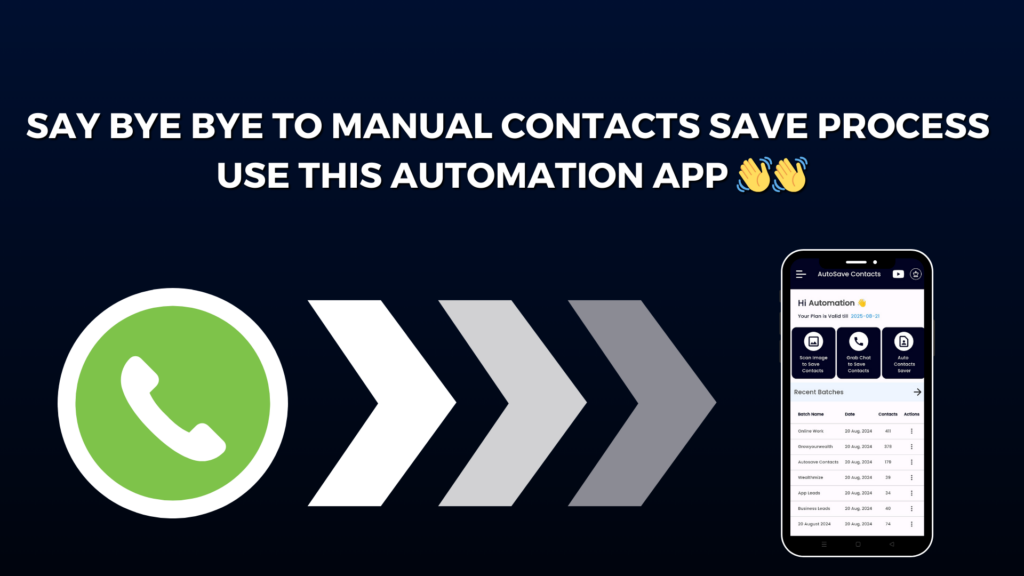Saving numbers from WhatsApp is something we all do almost every day. But doing it one by one can take a lot of time, especially if you are part of big groups or use WhatsApp for work. What if there was a way to grab all those numbers in just a few seconds? That’s where the Autosave Contacts Chrome Extension comes in.
This smart tool makes it super easy to pull out phone numbers from WhatsApp Web. Whether you are chatting with someone, part of a group, or sending messages in a broadcast list, the extension can collect every number for you in seconds. No more manual typing, no more copy-paste struggle. Just click once, and it’s done.
🚀 Why Use Autosave Contacts Chrome Extension?
The extension is designed to save your time and make life easy. Here’s what it can do:
✅ Extract numbers from chats and groups – It scans your WhatsApp Web and picks up all the unsaved numbers.
✅ Download group contacts instantly – Get every member’s number from group chats and broadcast lists in one click.
✅ Export in different formats – You can save contacts as CSV, Excel, or VCF files. This makes it ready for bulk messaging, CRM uploads, or importing directly into your phone.
✅ Safe and private – Everything works right in your browser. No risky third-party servers. Your data stays with you.
📱 Take It Further with the Autosave Contacts Mobile App
While the Chrome Extension works great on desktop, you can unlock even more power with the Autosave Contacts mobile app for Android. The app is packed with useful features like:
📲 Text to Save Contacts – Copy numbers from Sheets, Excel, SMS, or notes and save them straight to your phone.
📁 Export your full phonebook – Backup your entire contact list or Gmail contacts into Excel, CSV, or VCF formats.
📤 Auto Contact Saver File – Create a file with your details and send it to clients. Once they open it, your number is saved to their phone automatically.
📸 Extract numbers from images – Upload screenshots or photos, and the app will detect and save the numbers inside them.
✨ Final Words
If you want to save WhatsApp contacts quickly, the Autosave Contacts Chrome Extension and mobile app together are the perfect solution. With just one click, you can collect, export, and manage numbers without stress. Whether you’re growing your business, planning an event, or simply keeping your contact list clean, this tool makes it all simple, fast, and safe.