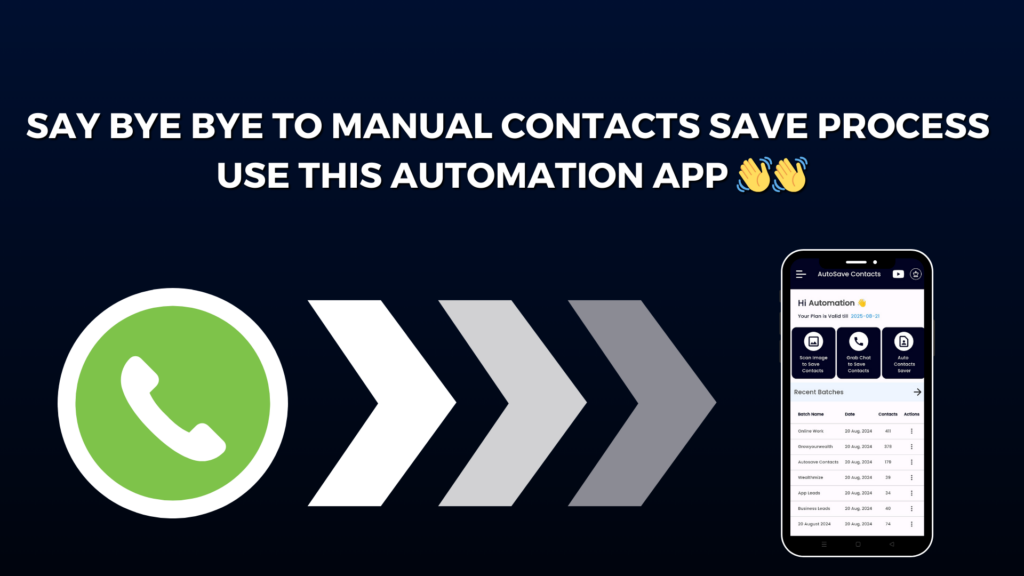Welcome to Autosave Contacts, your all-in-one solution for effortlessly managing and saving contact information. This simple app makes handling contacts easy, quick, and stress-free. Whether you want to keep your personal numbers safe or build a contact list for marketing, this app has you covered.
One of the most powerful features of Autosave Contacts is the One Click Contact Export. With this option, you can take all the numbers saved in your device or Gmail account and export them into a clean file. You can choose formats like CSV, VCF, or Excel, depending on what works best for you. Once exported, you can store the file safely on your phone, computer, or cloud storage. This means you will never lose your contacts, even if you change phones.
For people working in business or marketing, this tool is a real game-changer. Imagine having thousands of customer numbers in your phone. Instead of copying them one by one, you can save them all in just seconds. The exported file can then be used for campaigns, customer updates, or sharing information with your team. It saves both time and effort, letting you focus on growing your business.
But that’s not all. Autosave Contacts also offers extra features to make your life easier. You can:
Save unknown WhatsApp numbers directly from chats and groups.
Extract numbers from images and store them safely.
Create VCF files with custom names and share them with others.
Organize contacts neatly so you never lose track.
Everything happens in just a few clicks, with no need for complicated steps. Even someone who is not very good with technology can use it without any problem.
In today’s fast world, having control of your contacts is very important. Autosave Contacts gives you that control with its simple yet powerful features. The One Click Export makes sure your data is always safe, organized, and ready to use whenever you need it.
So, if you want to save time, stay organized, and use your contacts smartly, give Autosave Contacts a try today.