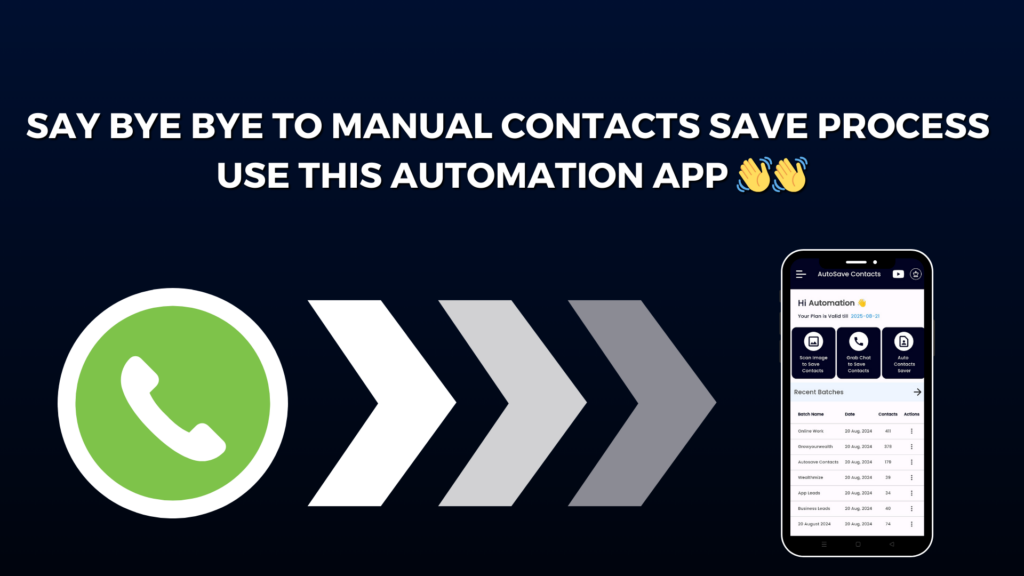Welcome to Autosave Contacts, your all-in-one solution for easily saving and managing phone numbers. Our app helps you grab numbers from images and WhatsApp chats, and save them into VCF files. But one of the most helpful features we want to share with you today is — Export Contacts.
This feature is a real time-saver, especially if you’re into marketing or need a backup of all your contacts.
With Export Contacts, you can take all the contacts saved in your mobile phone or even your Gmail account, and export them into files like CSV, VCF, or Excel — right from your mobile.
No need for a laptop. No confusing steps. Just a few taps, and you’re done!
So, if you’ve got hundreds or thousands of contacts saved on your phone or Gmail, and you want to use them for business or marketing, this feature is perfect. You can use the exported file to send messages, emails, or simply keep a backup of all your important connections.
Here’s how it works:
- Open the Autosave Contacts app
- Choose the Export Contacts option
- Select where you want to export from — your phone or Gmail
- Pick your file type – CSV, VCF, or Excel
- Tap save — and that’s it!
The file is now ready to be used or shared. You can even upload it to other platforms for bulk messaging or marketing campaigns.
More Awesome Features in Autosave Contacts:
Save phone numbers from WhatsApp chats and groups automatically
Extract contacts from images and screenshots
Use “Text to Save Numbers” to grab contacts from any text or file
Works 100% on mobile — no need for desktop
Whether you’re a business owner, a networker, or just someone who likes to stay organized, the Export Contacts feature makes life easy. Try it today and keep your contact list safe, sorted, and ready for marketing!
📲 Download Autosave Contacts now — your smart contact manager in your pocket!