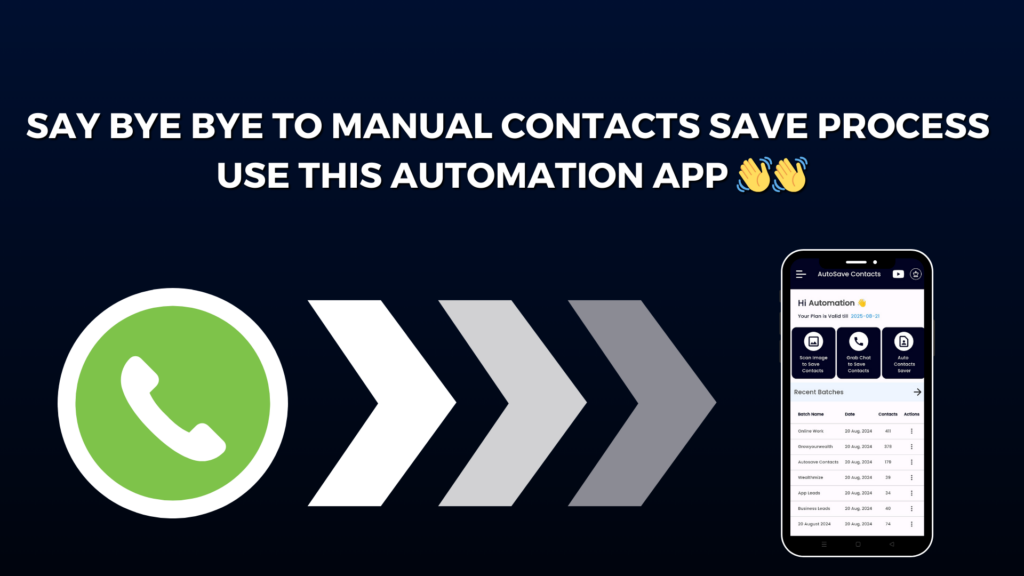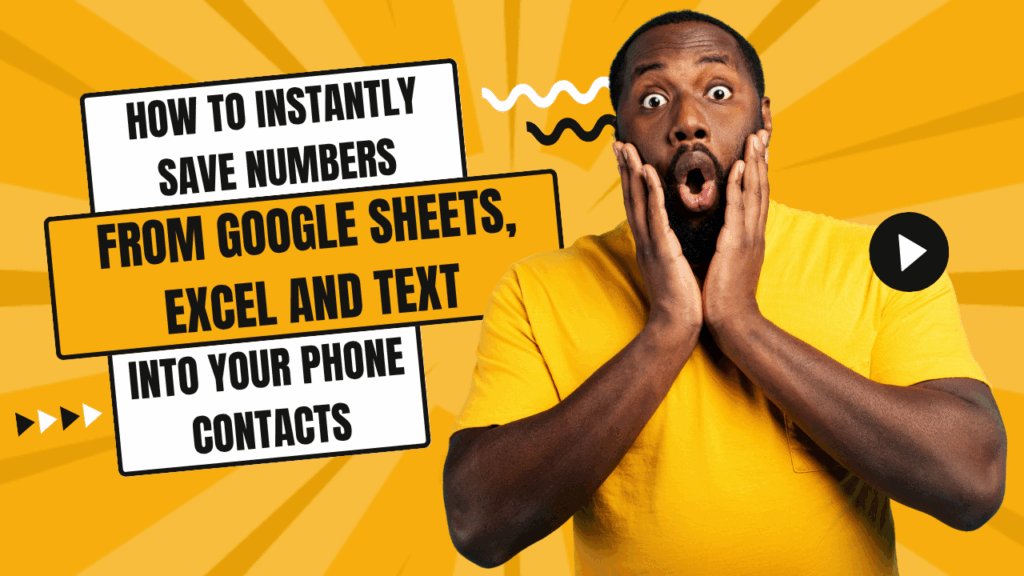
Welcome to Autosave Contacts, your all-in-one solution for effortlessly managing and saving contact information. Our app takes contact management to the next level by helping you grab phone numbers from images and WhatsApp chats, and save them directly into VCF files. But today, let’s talk about one of our most amazing features — Text to Save Numbers.
Have you ever had phone numbers saved in a Google Sheet, Excel file, or even a simple message? Maybe your friend sent you a long list of names and numbers on WhatsApp, or maybe you copied some numbers from a website. Typing them one by one into your phone is just too much work, right?
That’s where the Text to Save Numbers feature of Autosave Contacts saves your day!
With this feature, if you have any phone numbers in text format — like in a message, note, or copied from a website — you can just paste the whole thing into our app. The app will pick out the phone numbers and even save them into your contacts automatically.
And it gets even better.
If you have a Google Sheet or Excel file with real names and phone numbers, you can use the app to save all those contacts straight into your phone — no computer needed, and no typing one by one. Just open the file on your mobile, copy the names and numbers, and let Autosave Contacts handle the rest. It’s fast, simple, and works like magic.
Other Cool Features of Autosave Contacts:
Save numbers from WhatsApp chats and groups in seconds
Extract numbers from photos or screenshots
Create VCF files and back up contacts easily
All features work completely on mobile — no PC or laptop required
So if you’re tired of wasting time typing numbers into your phone, try Autosave Contacts. Whether it’s a Google Sheet, Excel file, or plain text, saving numbers has never been easier!

Download the app today and give your fingers a rest. 😊