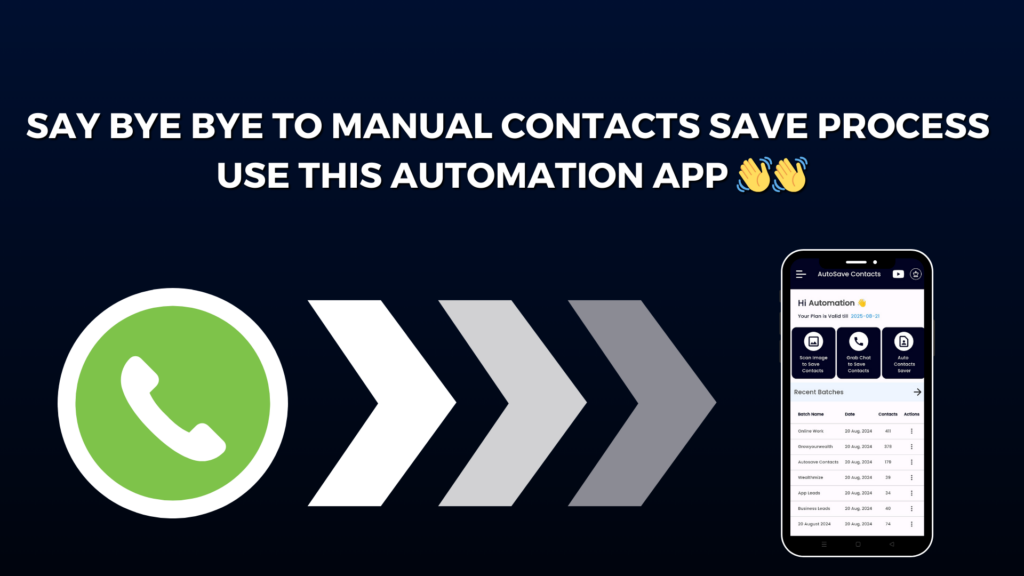Do you often get new numbers on WhatsApp but find it hard to save them one by one? Maybe you’re part of a big WhatsApp group and want to save all contacts quickly. Doing it manually takes too much time. But don’t worry—there’s an easy way!
With Autosave Contacts, you can save bulk WhatsApp contacts in just one click. No more typing or copying numbers one by one. Let’s see how you can do it easily!
What is Autosave Contacts?
Autosave Contacts is a smart app developed by Wealthmize. It helps you save unknown contacts from WhatsApp chats, groups, and even images automatically. The app makes contact management simple and fast. You can even save contacts in VCF files for backup.
Why Use Autosave Contacts?
Here’s why you’ll love this app:
✅ Saves Time – No more manual saving. Get all numbers in one click.
✅ Easy to Use – Simple steps, no tech skills needed.
✅ Works with Images – Extract numbers from screenshots or photos.
✅ Backup Option – Save contacts in a VCF file for future use.
✅ Smart & Fast – Finds and saves numbers instantly.
How to Save Bulk WhatsApp Contacts in One Click
Follow these super easy steps to save all your WhatsApp contacts instantly:
Step 1: Download Autosave Contacts
First, install Autosave Contacts from the Google Play Store. Open the app and allow the necessary permissions so it can access your WhatsApp.
Step 2: Choose Your Contact Source
The app gives you different options to save contacts:
✔️ WhatsApp Chat – Save numbers from personal chats.
✔️ WhatsApp Groups – Extract all contacts from a group.
✔️ Images – Scan numbers from screenshots or photos.
Step 3: Click “Save”
Once you choose your source, tap the “Save” button. The app will quickly scan and save all contacts to your phone. You can also export them as a VCF file for backup.
Step 4: Done! 🎉
That’s it! You’ve saved all your WhatsApp contacts in just one click. No more hassle, no more manual work.
Final Thoughts
If you want an easy and fast way to save WhatsApp contacts, Autosave Contacts is the perfect app for you. It does the hard work for you, so you can focus on more important things. Download it today and enjoy stress-free contact management!

Download App Now ⤵️
https://play.google.com/store/apps/details?id=com.growyourwealth.autosavewhatsappnumbers