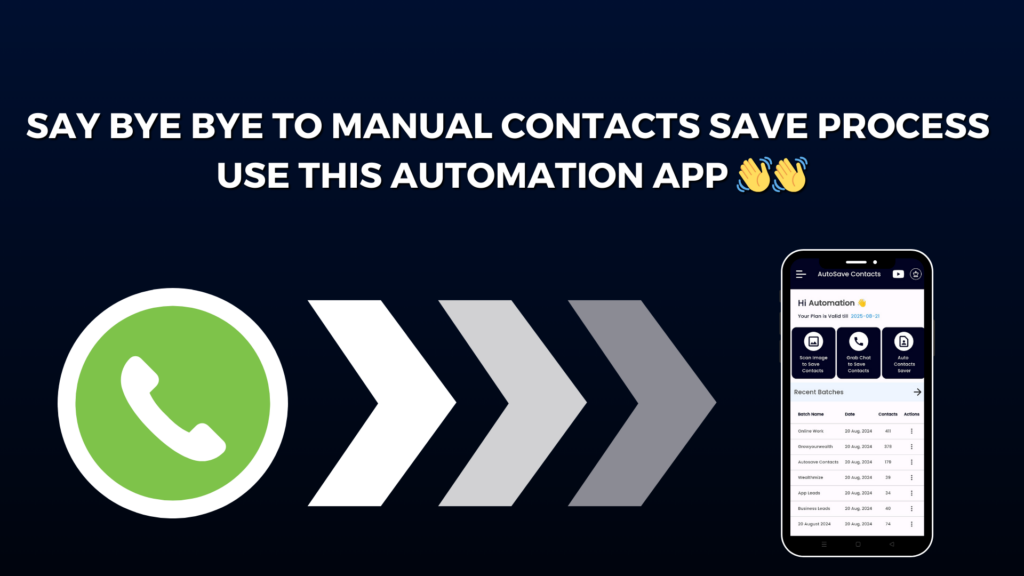Welcome to Autosave Contacts, your all-in-one solution for effortlessly managing and saving contact information. Our app takes contact management to the next level by providing seamless extraction of phone numbers from images, WhatsApp chats, and the ability to save them directly into VCF files.
Now imagine this – you send your number to a customer on WhatsApp, and without them doing anything, your number automatically gets saved in their phone with your business name. Sounds magical? That’s exactly what Auto Contact Saver in Autosave Contacts does for you!
With this feature, you can create your own contact file. Simply add your phone number, type in the name you want people to see (like “ABC Traders” or “John’s Services”), and even include multiple numbers if needed. Once your contact file is ready, you just send it to your customer on WhatsApp.
Here’s the best part – when they open the file, your number instantly gets saved in their phonebook with the exact name you set. No more asking them to manually save your contact. This means your customers will always see your business name whenever you call or message them.
This feature is a game-changer for business owners, marketers, and anyone who wants to build strong connections. You can use it for:
Branding: Make sure your business name stays on top of your customers’ minds.
Lead Generation: Share your contact file in groups, and everyone who opens it will have your number saved automatically.
Networking: Quickly share your details with many people without any manual effort.
But that’s not all. Autosave Contacts also lets you extract numbers from chats, groups, and even images. It’s like having a smart assistant that organizes all your contacts for you.
So, if you want to grow your business and make sure every lead saves your number easily, try Autosave Contacts today and let Auto Contact Saver do the work for you!