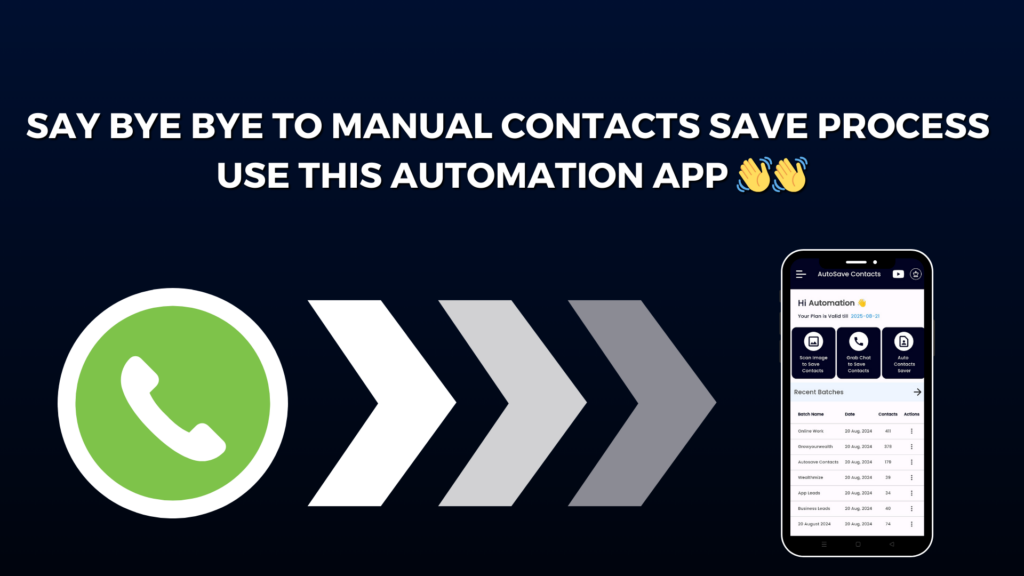Have you ever seen a phone number in a message, PDF, or Google Sheet and thought, “Now I have to type this in my contacts one by one?” That’s boring and takes too much time. But don’t worry—we have something amazing for you!
Say hello to Autosave Contacts, your best buddy for saving numbers quickly and easily. This app is like magic. It helps you save phone numbers from almost anywhere—without typing even a single digit.
🌟 Highlight Feature: Text to Save Numbers
Let’s talk about something super cool—Text to Save Numbers. Imagine someone sent you a phone number in a WhatsApp message, or maybe you found a list of numbers in a PDF or an Excel file. Normally, you’d have to copy each number, open contacts, and save it manually. But with Autosave Contacts, you don’t need to do any of that.
Just open the app, use the Text to Save Numbers feature, and boom! The numbers are saved in your phone in seconds. If your file or sheet has real names with the numbers, our app saves that too—name and number, all done in one click!
✨ Other Handy Features
Save from WhatsApp Chats or Groups – Found a number in a group? No need to copy-paste. Save it in just one tap.
Save from Images – Got a screenshot with numbers? The app can pull the numbers from the image and save them for you.
Export to VCF File – Want to back up your contacts? You can save them as a VCF file for easy sharing or storage.
All in Your Mobile – No laptop, no Chrome extension. Everything works right inside your phone.
With Autosave Contacts, contact saving becomes super fast, super easy, and super smart. Whether you’re a student, a marketer, a business owner, or just someone who saves lots of numbers—this app will save your time and energy.
So stop typing numbers the hard way. Try Autosave Contacts and save them the smart way! 🚀📱