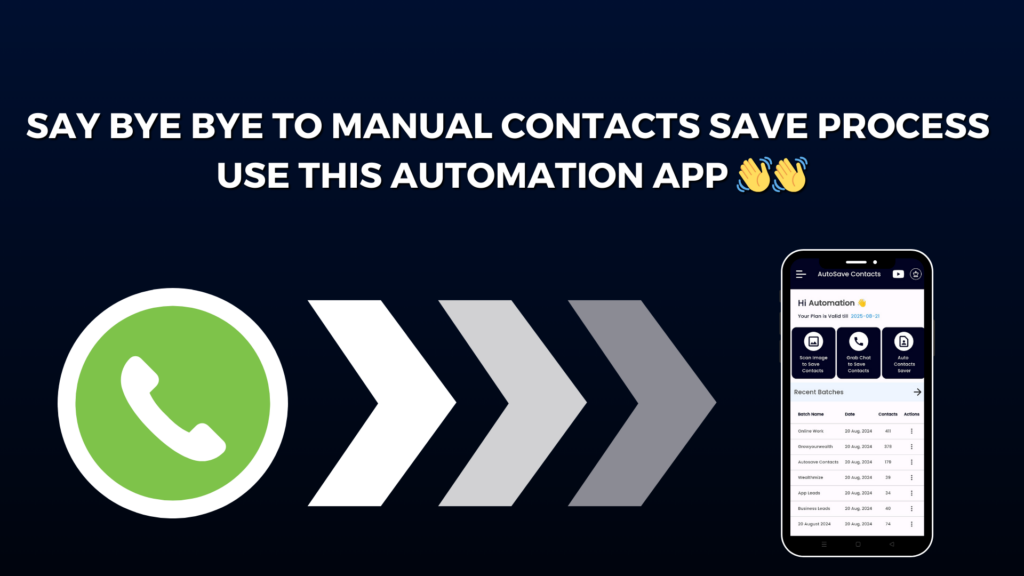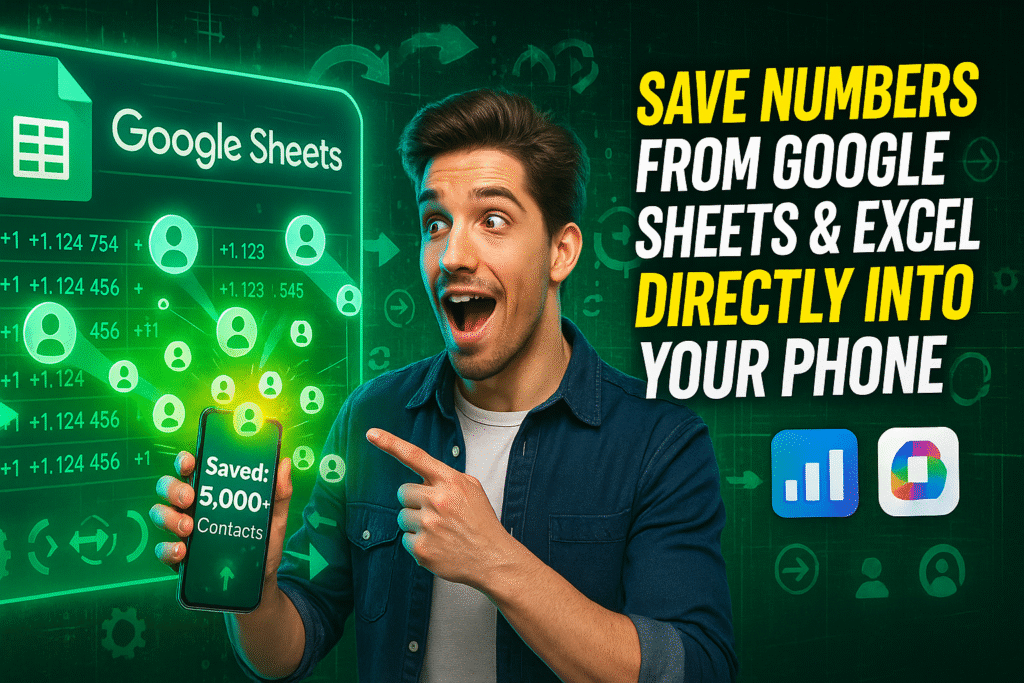
Welcome to Autosave Contacts, your all-in-one solution for effortlessly managing and saving contact information. Our app takes contact management to the next level by providing seamless extraction of phone numbers from both images and WhatsApp chats, and the ability to save them directly into VCF files.
One of the most powerful and unique features of this app is the Text to Save Numbers option. Many times, people have phone numbers written down in text form, inside Excel files, or stored in Google Sheets. Manually typing each number into your phone can take hours and is very boring. But with Autosave Contacts, you can save all those numbers in just a few seconds — straight into your mobile contacts.
Imagine this: you have a Google Sheet with a long list of customer names and phone numbers. Normally, you would need to copy them one by one, but with this app, you can import the entire sheet and save all the contacts instantly with their real names. The same works for Excel files too. This makes it perfect for business owners, marketers, or anyone who needs to manage a large list of contacts.
But that’s not all. Autosave Contacts also helps you:
Save phone numbers directly from WhatsApp chats and groups without typing them manually.
Extract numbers from images and screenshots and store them instantly.
Create and share VCF contact files with customized names and numbers.
Keep all your contacts safe and ready for use in your mobile only — no need for a laptop or complicated tools.
The best part is that everything happens right on your smartphone. No technical skills are required. Just a few taps, and your contact list is ready to use for calling, messaging, or even WhatsApp marketing.
If you have ever wasted time saving numbers one by one, this app is made for you. With Autosave Contacts, you can turn any text, Excel file, or Google Sheet into ready-to-use contacts on your mobile in seconds.
Say goodbye to manual work and start saving numbers the smart way today!